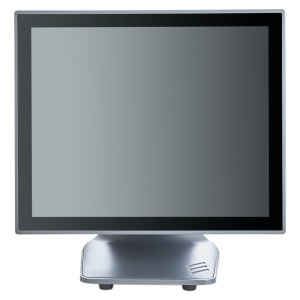- Touch Screen , 5 Wire Resistive Touch Screen
- High Quality Case,Aluminum Casting & Plastic
- Selectable Different CPU Classes ( Bay Trail J1900,Core - I3/I5/I7)
- Fanless Cooling ( No Ventilation)
- Multiple Connect Options 4 x USB 2.0, 2 x USB 3.0, 1 x Ethernet, 2 x RS232
- 10.1'' Screen on Demand , VFD Support
- 2.5'' HDD or SSD Driver Nest Accessible From Outside
- Vesa Mounting Slots
- 2 Years Warranty
| MODEL | J1900 | I5 |
|---|---|---|
| Processor | İntel BayTrail J1900 2.0 GHZ (Quad Core) | Intel Celeron/Pentium/CoreTM I3/I5/I7 processor |
| Chipset | İntel Baytrail - D | İntel Nm70 Express |
| Memory (RAM) | 4GB DDR3 SODIMM to 8GB (1333/1666 MHz) | 4GB DDR3 SODIMM to 8GB (1333/1666 MHz) |
| Graphics Memory | Intel HD Graphics E3800 Core | Intel HD Graphics 520 |
| Flash Disk | 120 GB SSD HDD 2.5’’ /MSATA | 120 GB SSD HDD 2.5’’ /MSATA |
| HDD (option) | 1 x HDD 2.5’’ (rack mounted) | 1 x HDD 2.5’’ (rack mounted) |
| Touch Panel | 15 “ LED LCD projected Resistive panel | 15 “ LED LCD projected Resistive panel |
| Resolution | 1024 x 768 | 1024 x 768 |
| INPUTS/ OUTPUTS | ||
|---|---|---|
| VGA | 1 | 1 |
| Power Button | 1 | 1 |
| USB | 4 x USB 2.0 + 2 x USB 3.0 | 4 x USB 2.0 +2 x USB 3.0 |
| Serial/COM | 2 x RS-232 1 x LPT (Option) | 2 x RS-232 1 x LPT (Option) |
| LAN | 1 LAN 10/100/1000 | 1 LAN 10/100/1000 |
| Cash Drawer | 1 x RJ 11 (12V / 24V) Option | 1 x RJ 11 (12V / 24V) Option |
| Display Port | 1 (for 2nd screen) | 1 (for 2nd screen) |
| HDMI | 1 | 1 |
| DRIVERS | ||
|---|---|---|
| Customer Display | Graphic customer display (high readability) - (option) | |
| Mini PC Port | Integrated | |
| Power Supply | Adapter 12V / 4-7A | |
| Adapter 12V / 4-7A | 350 x 690x 380mm / (working position tilted at 45°) | |
| Net Weight | 12.3kg / (not including power supply or customer display) | |
| Materials | High Quality Case,Aluminum Casting | |
| Colors | 1 modul colour (Black) | |
| Comptatible OS | Windows 7, Windows 8.1, Windows10, Posready 7 |
| OPTIONS & PERIPHERALS | ||
|---|---|---|
| Graphic customer display (high readability) | ||
| Cards,Dallas Keys & Addimat Readers | ||
| 2 nd Screen (dual screen system) |
15” All In One Touch Pos Scales Frequently Asked Questions
Picture and touch quick sales feature. You can perform this process in a practical way with the quick sales program. You can perform tare operations unlimitedly. You can set product identification operations unlimitedly. You can perform payment receiving transactions multiple times with the quick sales program. With the pos scale integration, you make payments for payment tools such as Cash and Credit Cards. Since it has the ability to print barcodes regarding weight and prices, you can handle your barcode transactions from a single point.
Open Galaxy touch. Choose Tools clear and calibrate. Touch the 4 dots that appear on the screen. After completing this process, press
Windows 7 does not support 3.0 usb.
Multi touch (capacitive) touch panels do not need any driver to calibrate.
We right click on my computer. We choose the features. In the processor section, we see which motherboard your pos scales have. You can download the drivers you need according to the motherboard models from the support and downloads section at www.posclass.com/en
My computer right click. We choose manage. We choose disk management. System disk right click. We say shrink the unit. We write the MB we want to create in the amount of space to be reduced. We click on the Minimize section and complete the process.
If your Pos scales motherboard model is J1900. We started the pos scale. We enter the bio by pressing the Delete button. In the Main section, we select Windows 8.x in the OS selection section. We enter and save F4 ENTER and continue our setup.
This error, which we call disk reading error, is a Windows crash problem known to the public. We encounter this error because there is no Windows software in the HDD to read. The solution is to install Windows again.
If your Pos scales motherboard model is J1900. We started the pos scale. We enter the bio by pressing the Delete button. In the Main section, we select Windows 8.x in the OS selection section. We enter and save F4 ENTER and continue our setup.